Running an online shop selling physical products?
Are you looking for an accurate and easy way of automating your shipping label printing?
Why shipping labels are important for you
Each package’s shipping label contains vital information that assists its successful delivery.
Details such as price or destination enable courier service personnel, or customs officers to appropriately process your customer’s shipments for delivery, on-time.
Problems with shipping labels
- Poor labelling leads to failed delivery or non-acceptance by customers.
- Also, if you are handling many shipments per day, labelling each package by hand could prove very time-consuming.
But we’re about to show you how with Woocommerce Shipping you can easily and accurately print shipping labels for your online retail business.
Setting up shipping labels in WooCommerce
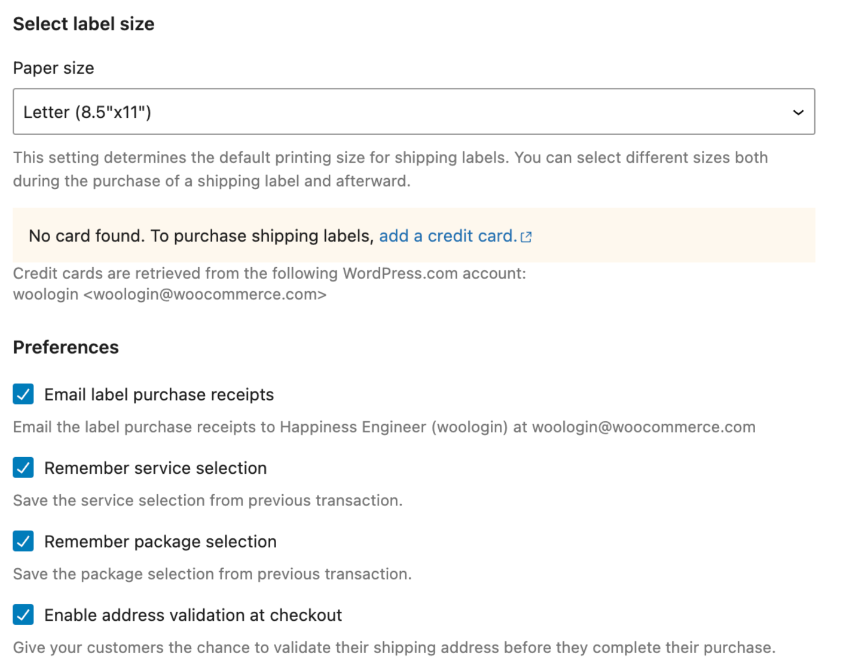
- Download & Install WooCommerce Shipping plugin
- Go to WooCommerce > Settings > Shipping > WooCommerce Shipping.
- Choose paper size: Label (4″ x 6″) or Letter (8.5″ x 11″) – not sure? try testing.
- Save payment card to WordPress.com account to pay for your shipping labels.
- Set preferences e.g. email purchase receipts to yourself, use default courier service, use default package type, enable destination address validation.
Now you’ve set up the basics for producing your shipment labels, it’s time we move on to the next step.