Are you looking to set up your origin address in WooCommerce Shipping?
International shipments’ origin addresses can be traced to give a clear indication of tax liability, also for estimating delivery time to customers.
An origin address is therefore a critical detail to have displayed on your shipping label. Automating the process will save you time and money.
How origin addresses are used in the shipping process
As a rule of thumb, customers generally calculate shipment fee from origin if it is not free.
By using an origin address, customers can even arrange collection of their packages rather than delivery – thus saving money.
Also, if shipments are ordered from multiple addresses or vendors, origin address labels can be used for future validation of where orders came from.
Consequences of failing to print origin address on shipments
Without origin addresses…
- tracking becomes difficult for customers.
- customs issues cause delays during transit.
- customers struggle to accurately estimate shipping costs
…with shipment and tracking hindered, bottlenecks occur in your shipping processes affecting the customer service experience, adversely affecting future sales.
Setting up an origin address on WooCommerce shipment label
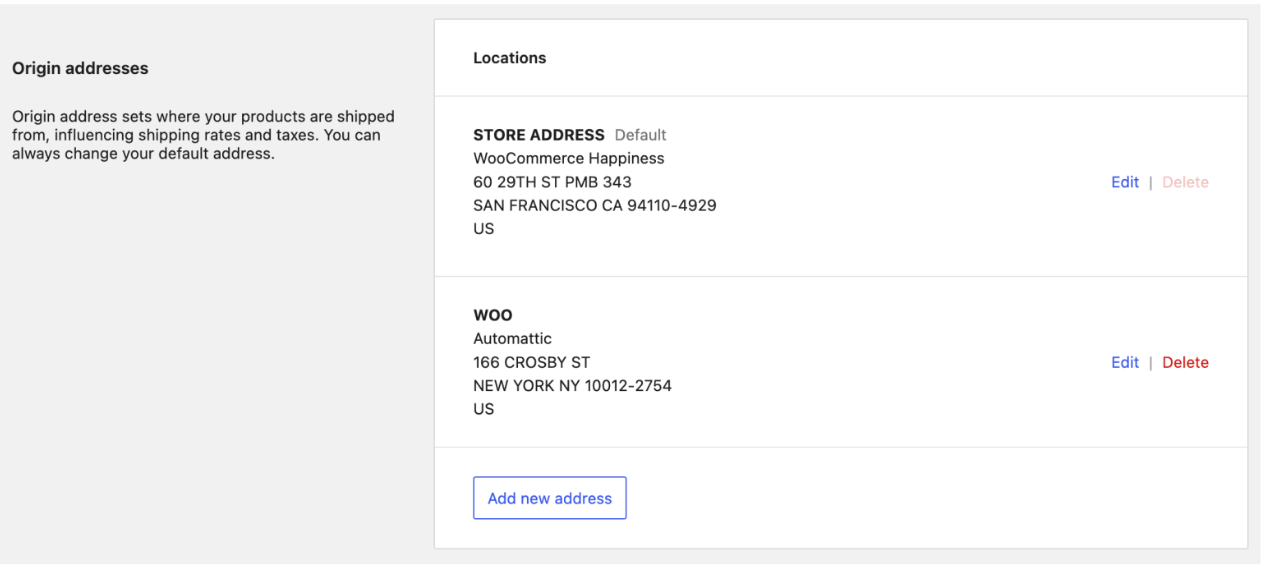
Download & Install WooCommerce Shipping plugin
Go to WooCommerce > Settings > Shipping > WooCommerce Shipping.
1.Choose paper size
2.Save payment card to WordPress
3.Set preferences
4.Set up origin address on your shipping label
a. Add a default address
b. You can add more addresses if you need (optional)
c. Save your changes.
Next, let’s make that shipping label.